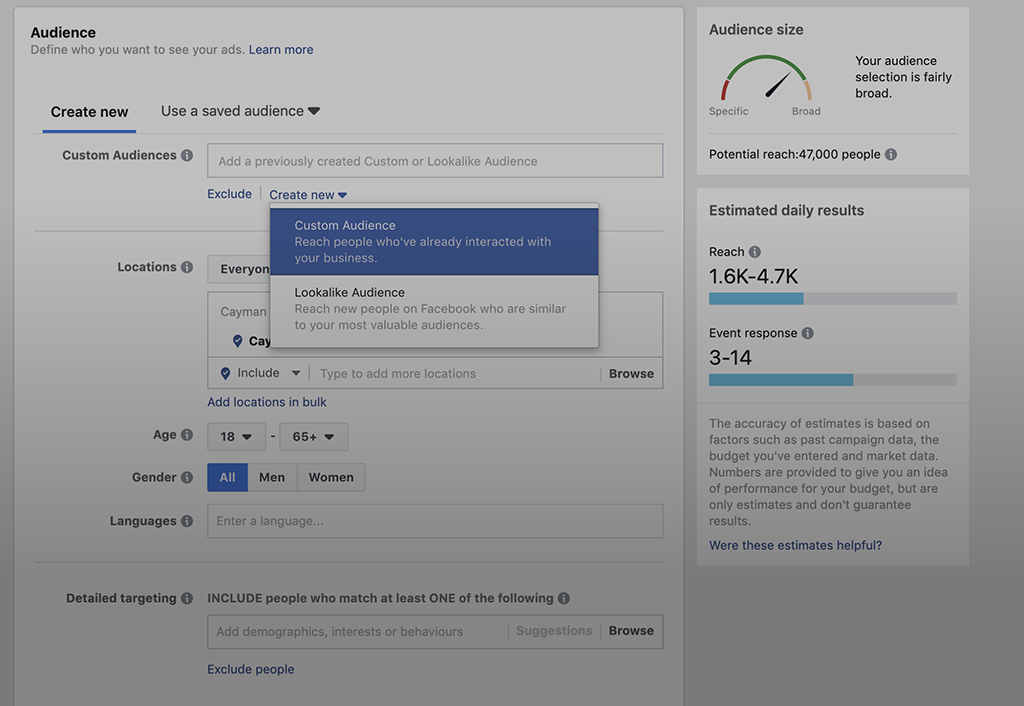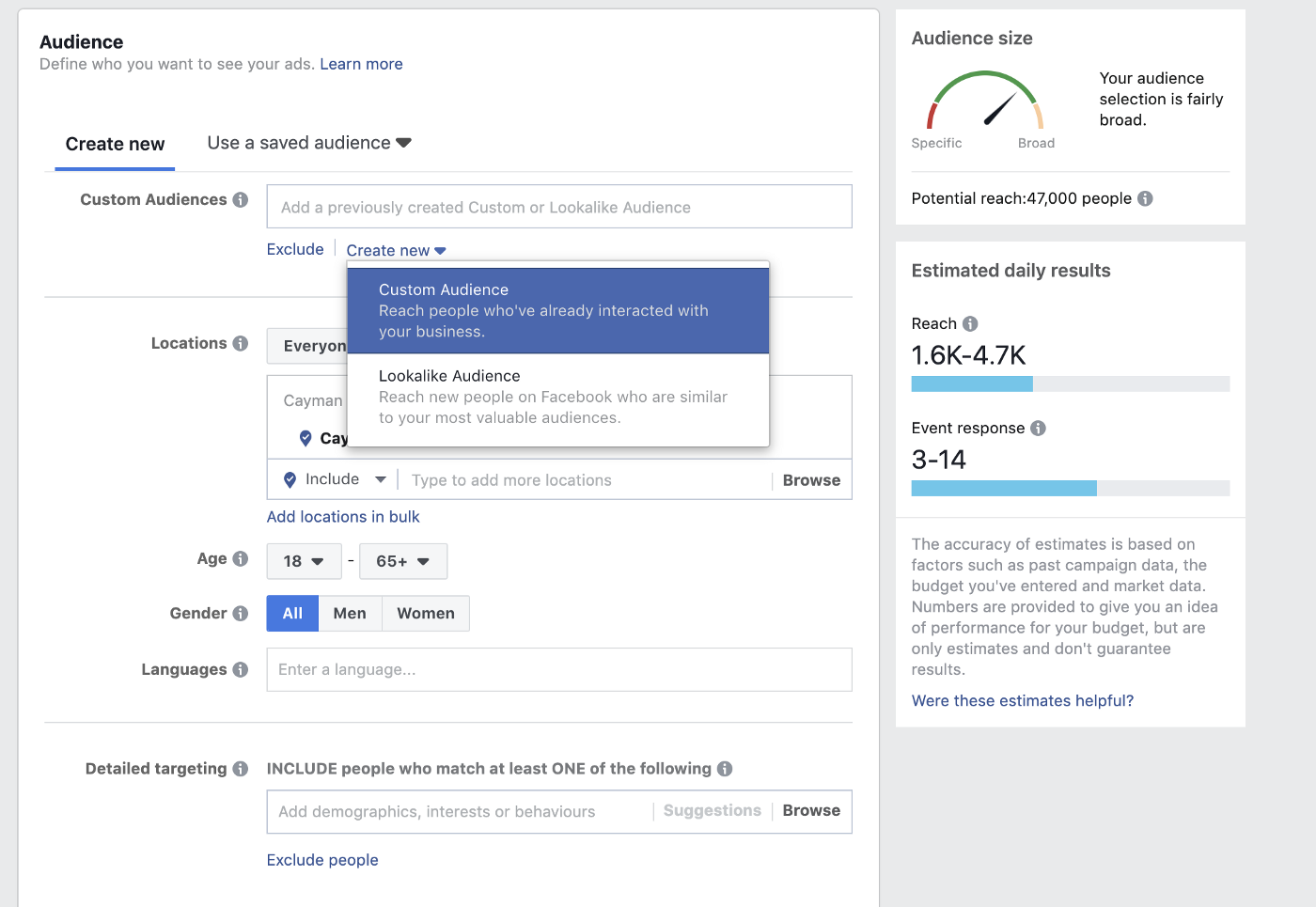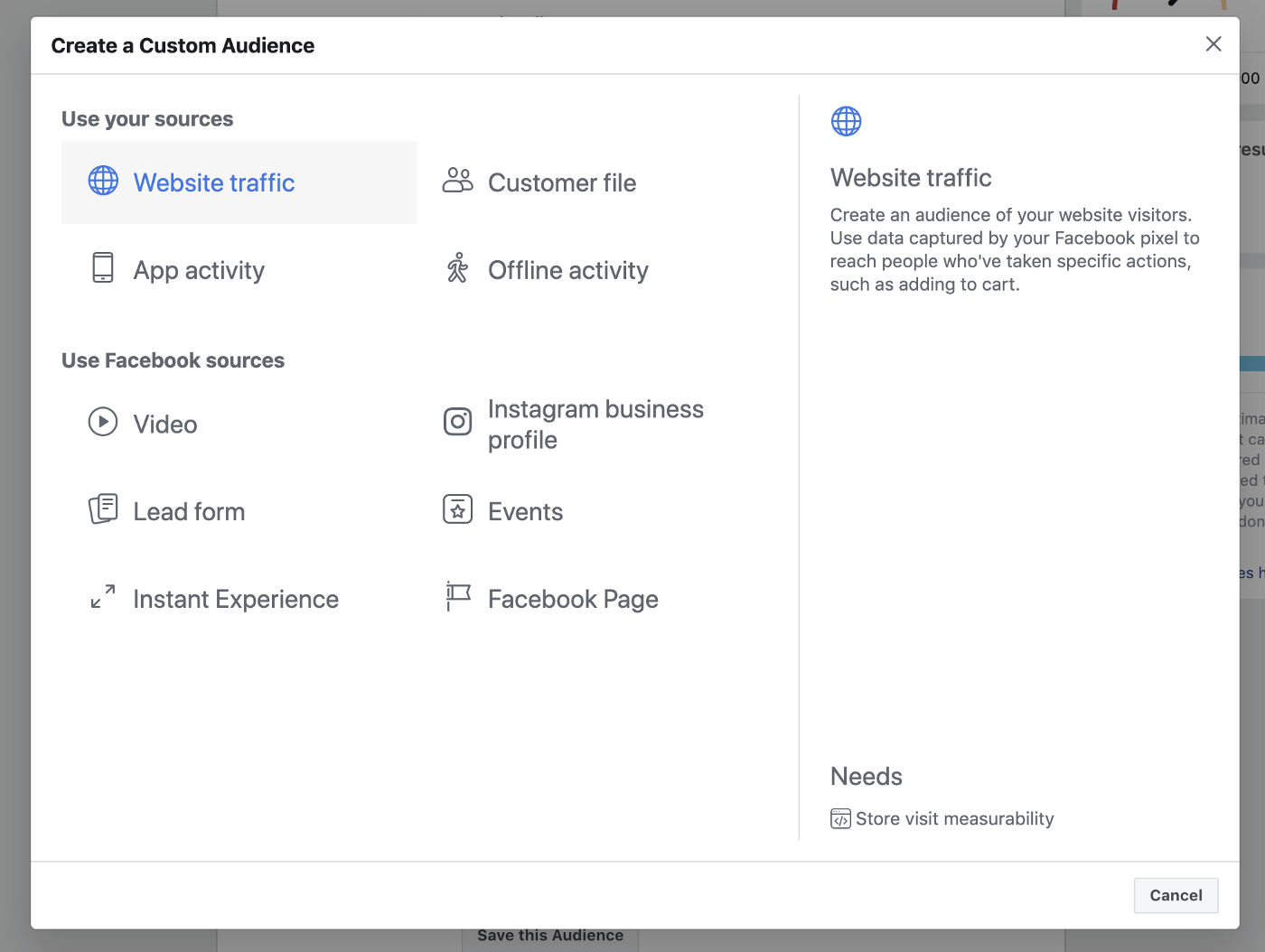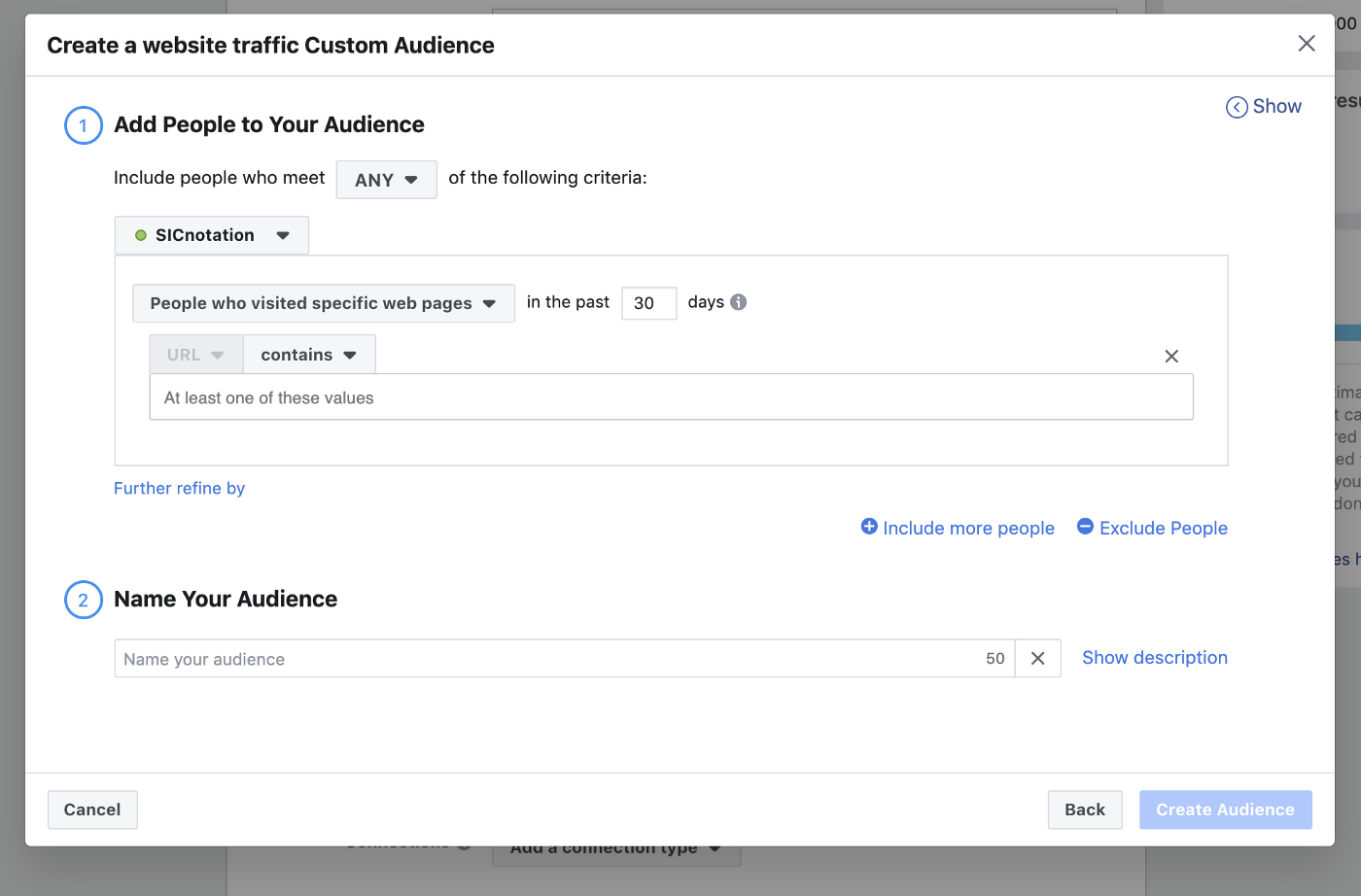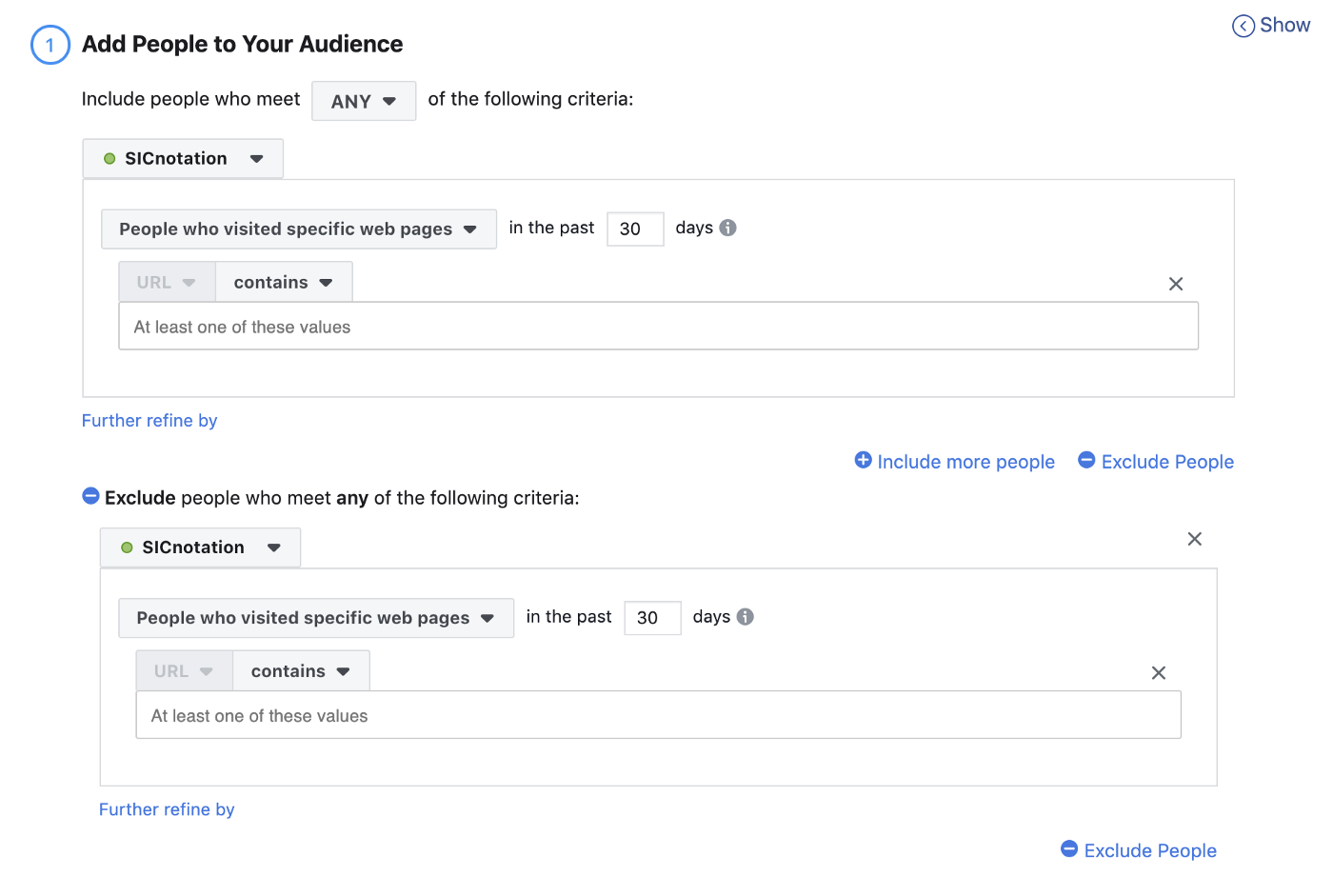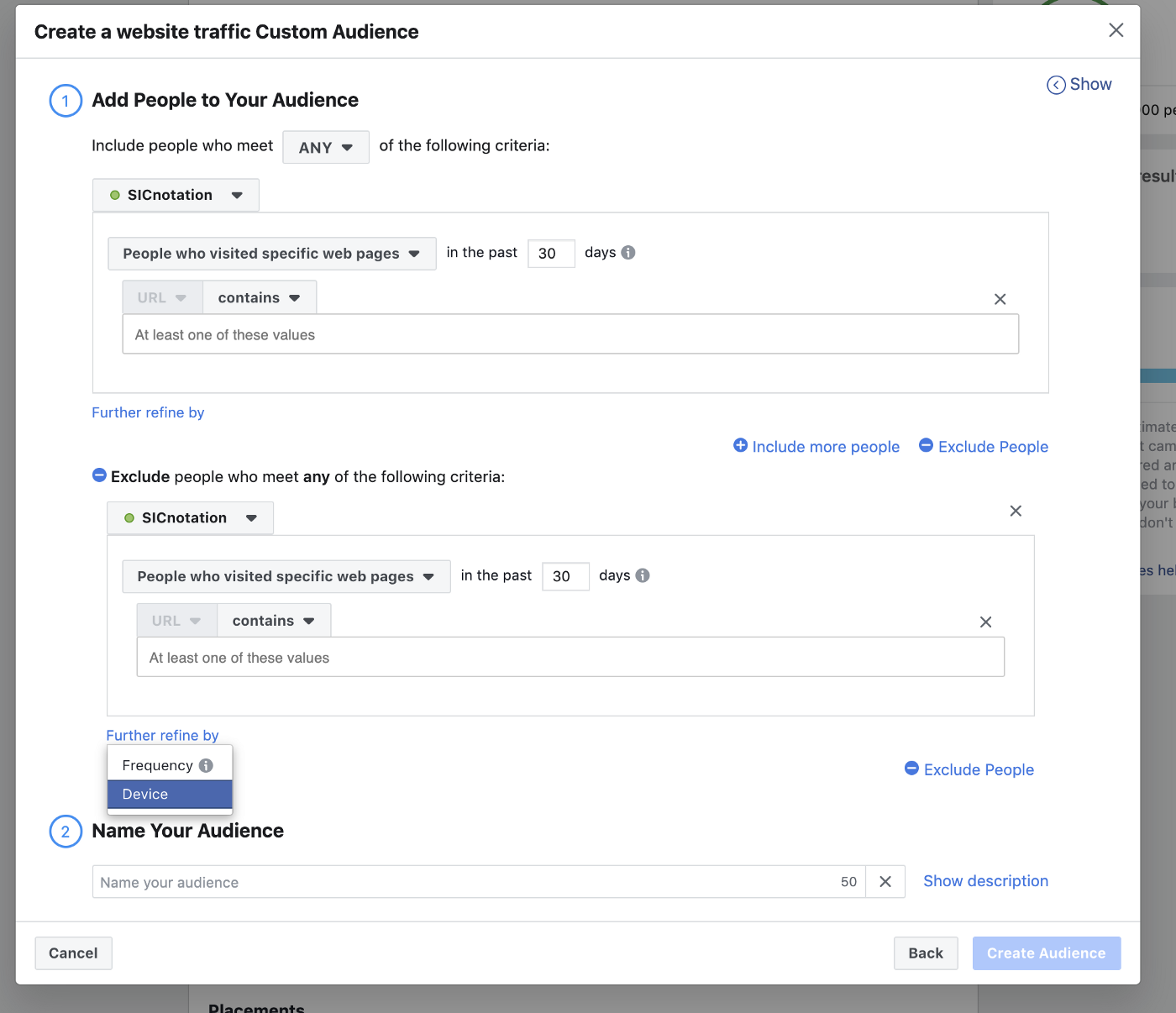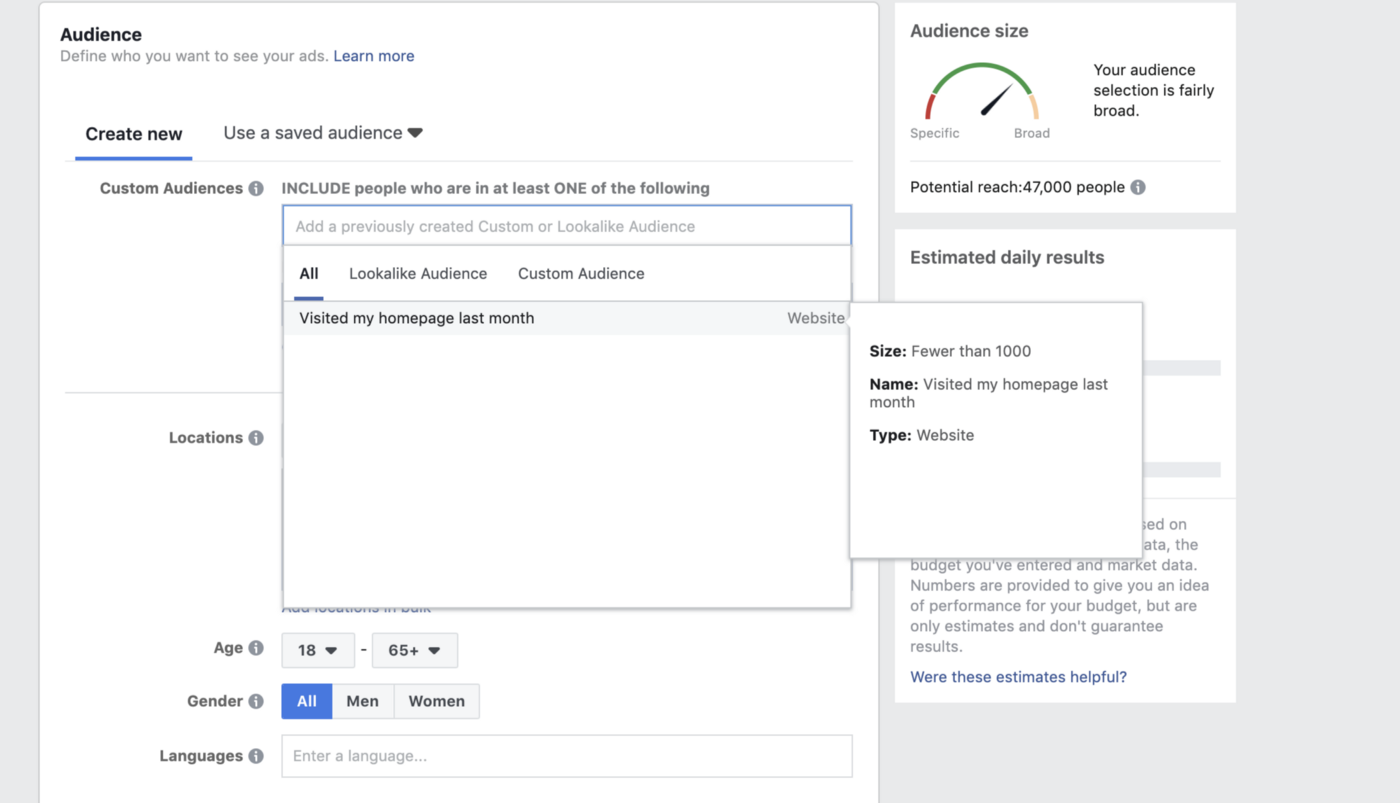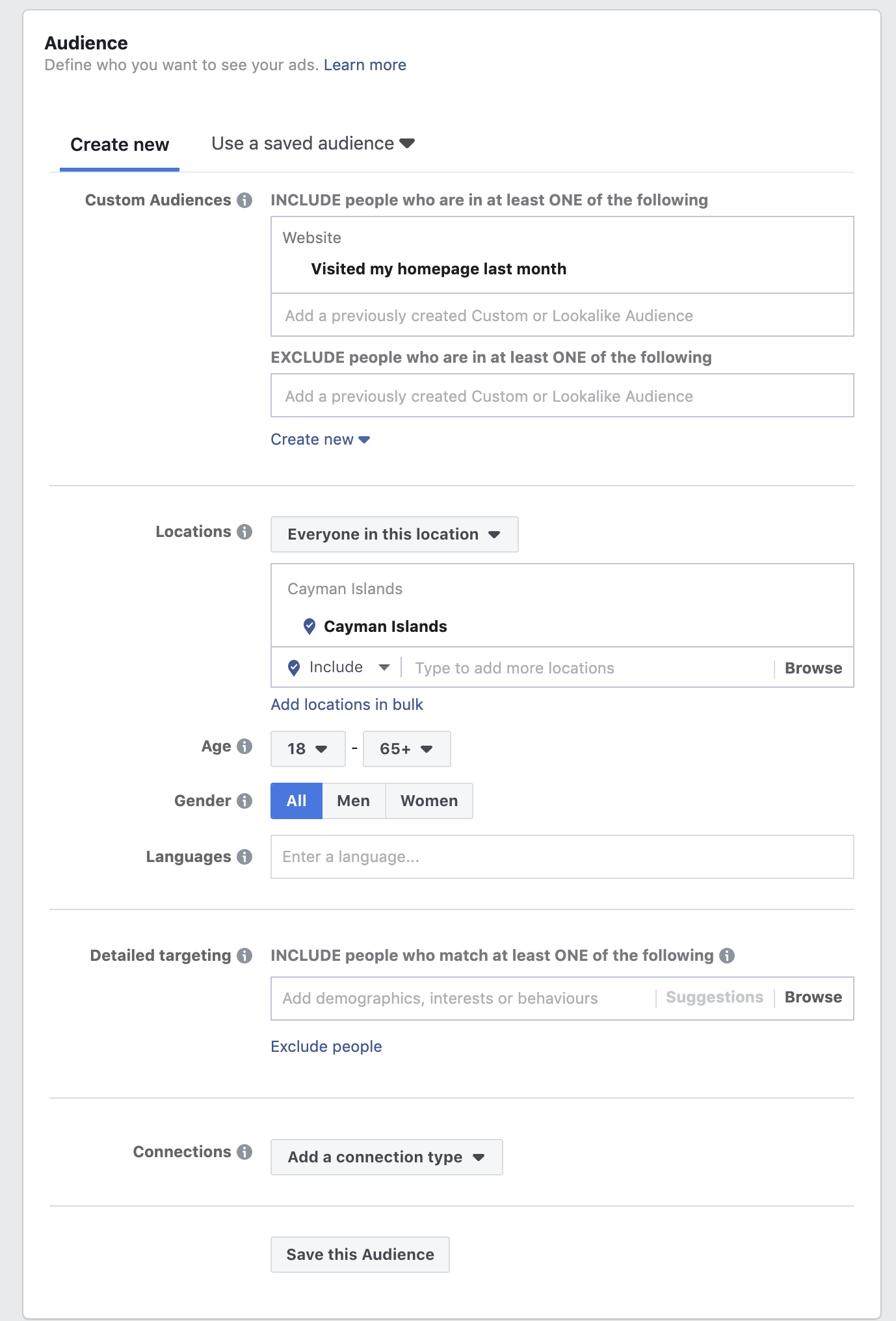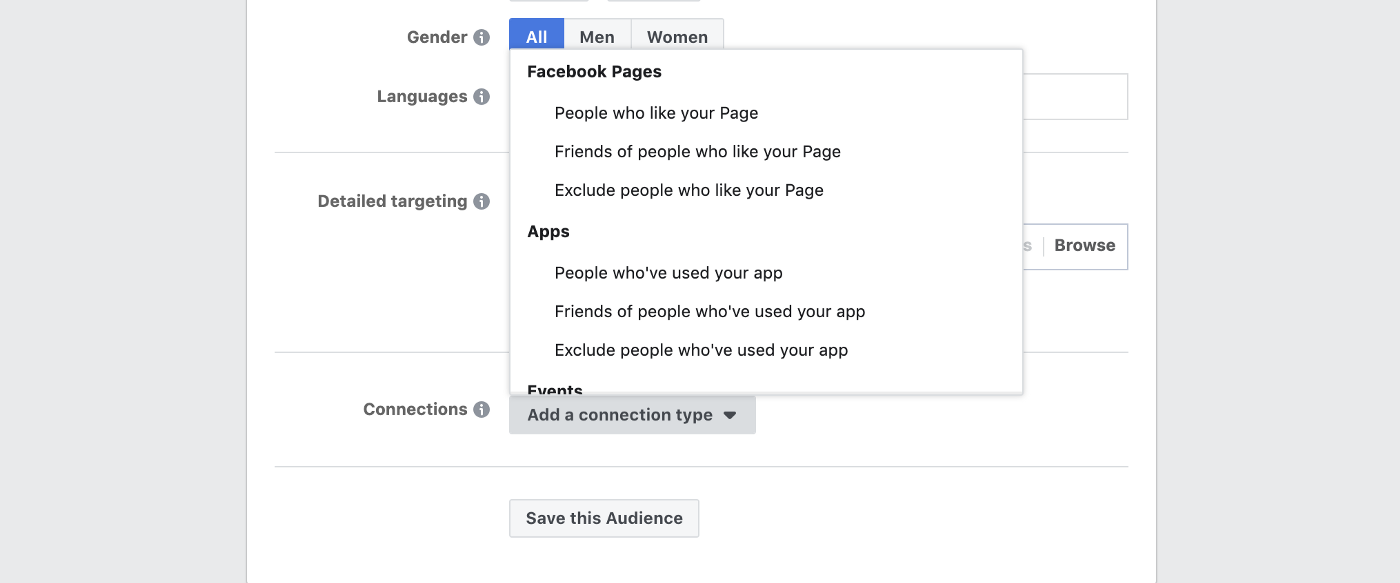A lot of businesses are hesitant when it comes to retargeting Facebook Ads in Cayman because it’s sometimes perceived as annoying — we’ve all experienced it, you click on one Amazon link and then you’re somehow hounded to the ends of the earth with pictures and videos of this one serving spoon you accidentally clicked on.
Not a great customer experience — although Amazon wouldn’t do it if it didn’t work and generate sales. But, I digress.
Facebook Retargeting Works
The thing is, done well Facebook Ads retargeting can be incredibly cost effective and efficient at generating new and repeat business. It also doesn’t have to be annoying. Be there in the right way at the right time for your audiences and you’ll nurture them down a sales funnel with relative ease.
You just have to know how retargeting works and what your options are. Let’s explore the basics a little more now.
There are a few ways to retarget on Facebook. You can use:
- External sources like: website retargeting (Facebook Pixel), customer files (database), offline activity and app activity
- Facebook sources like events, Instagram Business Profiles, Lead Forms (ads), Instant Experiences (ads), and videos.
Let’s look at using website retargeting today.
Website Retargeting to Facebook
This is, classically, what e-commerce sites like Amazon do. From Facebook, companies can track what you look at on their websites in a number of ways — the easiest is using a Facebook Pixel (read how to set one up here).
Facebook Pixels are little bits of code that track logged-in users of Facebook when then click through to websites outside of Facebook. At their most basic they can track some conversions, but if you set up custom events within your Facebook Pixel (read more on this here) you can track pretty much anything a user does fairly anonymously.
For e-commerce, this means you can target users who have, for example, added a product to their basket but never checked-out with it.
You can also retarget users who click on links but never purchase items. Or, even, existing customers if you have up-sells or useful products you know they might want to buy.
The key to not be annoying with these kinds of ads is in how you set up your ads.
When running a website retargeting ad, in audience selection within your Ads Manager choose Custom Audience.
In the dialogue box that opens click on Website Traffic.
Depending on how your website and Facebook Pixel are set up you can select from a whole range of options here.
If you have a checkout page, you might want to select People who have visited specific web pages and then enter the checkout page url.
Pay particular attention to the time period next to the action. In this case it is 30 days. For some products you might want to increase that to 100 days (if there’s a really slow sales cycle) but remember that the wider the time window, the more likely this ad is to annoy your audience.
To target abandoned carts click on Exclude People and then enter the url of a completed checkout sequence.
You can further refine this targeting by device and by frequency (how often they’ve done something on the website — useful if you want to capture people who keep almost buying a product but then don’t).
Name your audience something logical, then save that bad boy. Now that you’ve saved it, it will be easy to retrieve when making new ads.
Next — here’s the most important part of not being annoying with website retargeting audiences — exclude some audiences and people using the EXCLUDE people who are in at least ONE of the following audience feature.
You could create a Custom Audience that is based on your ads, and exclude people who have interacted with an ad or your page in the last 30 days to ensure people who are actually interested in your product aren’t overwhelmed — and, crucially if they’ve already clicked on an ad you don’t advertise to them again.
Maybe you exclude people who visit a landing page that you’re using for ads because you know if they visit the page, your ad worked. For an advanced tactic, exclude people who visited a landing page in the last 7 days but include people who have visited the website in the last 30 days.
What does this do? It means that even if a user clicks on one of your ads, the ads will wait a week (effectively pause) then start up again after it’s clear they are not purchasing an item.
You could exclude people who have visited certain pages on your website (for example, a returns section…)
Exclusions don’t stop there. Connection types are important too.
Something few businesses do, but should, is consider excluding people who have already liked a page (especially if you’re running ads encouraging people to like pages) or who are already attending an event.
Learning when to exclude people can save you time and money.
More Top Tips
- For more advanced retargeting, you can use Lookalike audiences generated from your sales records or from Custom Audiences that you already know like your brand, to target people who are similar to those who have already purchased.
- One of my favourite interactions to track is video views — video ads are fairly easy to create these days using Facebook Slideshows that will automatically generate a video from 1–7 images that you upload. You can track how long an audience watches a video, and then retarget to those have watched longer than 3 or 10 seconds with more information that leads them further down a sales funnel. Super useful!